Manage collaborators
You may want to allow others to also share experiences and memories about an individual. Give them access by making them a collaborator or administrator. Collaborators can create and update memories, add friends, and chat with other collaborators. Administrators can publish memories, delete comments, and manage collaborators.
Add a collaborator
- On the Profile page, click the plus (+) sign next to the Collaborator title.
- Search for the name of the person you would like to add. If you are not connected as friends, you can enter their handle. (They can find their handle by going to their personal profile page.)
- Click Add
On mobile
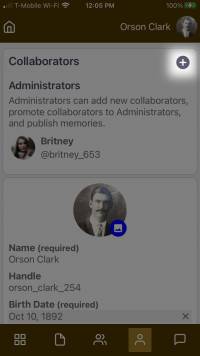

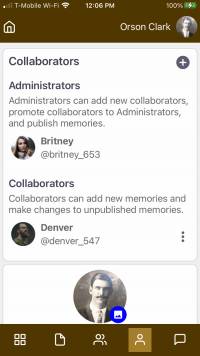
On the web
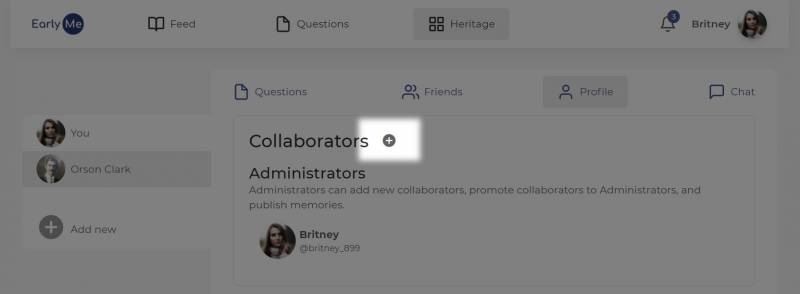
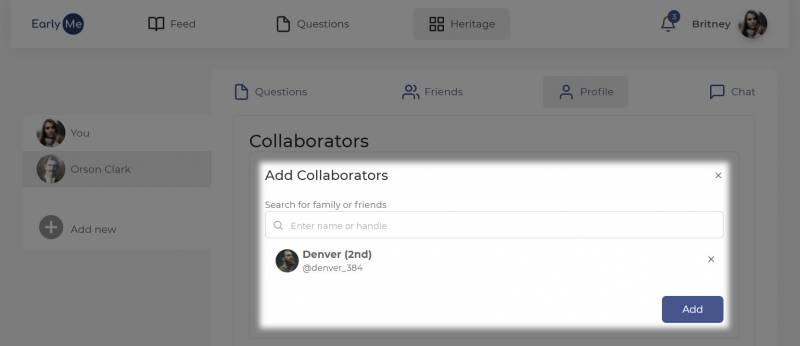
Promote a collaborator to an administrator
You must first add someone as a collaborator before you can make them an administrator.
On mobile
- On the Profile screen, tap the 3-dot menu button to the right of the collaborator you want to promote.
- Tap “Make Administrator.”
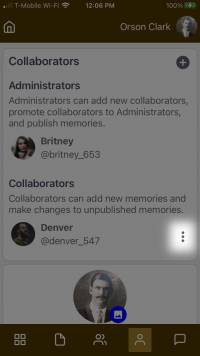
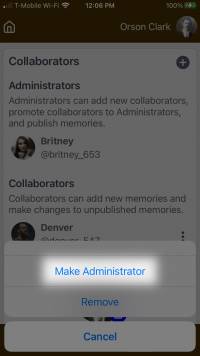
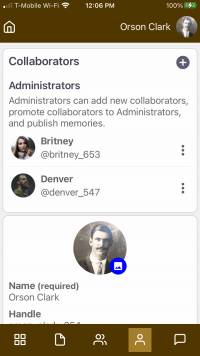
On the web
- On the Profile page, tap the “Make Administrator” button for the collaborator you want to promote.
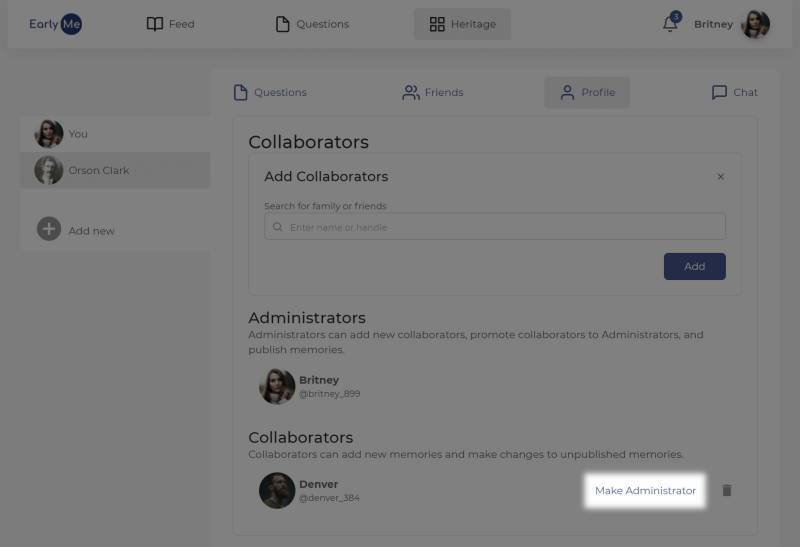
Remove a collaborator
Remove a collaborator on the Profile page by tapping the trash can button to the right of the collaborator’s name. Only administrators can remove a collaborator.
To remove an administrator, first make them a collaborator.
You can also remove yourself as a collaborator as long as there is another administrator on the profile. There must always be at least one administrator on a profile.
