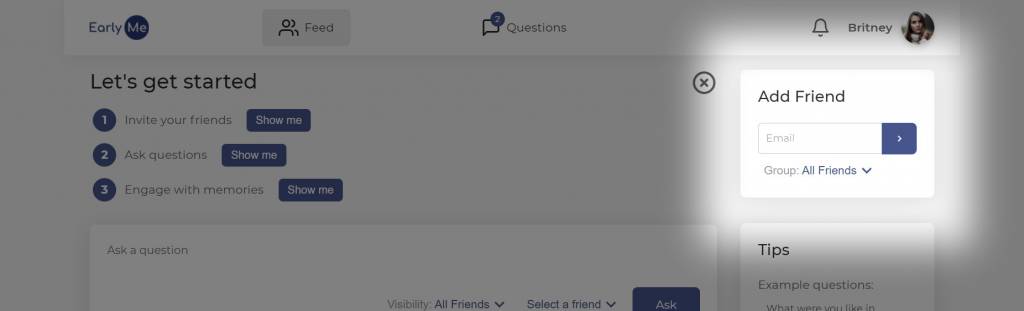Didn't find what you're looking for?
Invite a friend
On mobile
- Tap the plus (+) sign in the bottom-right of the app screen.
- Tap Add a friend.
- Either enter your friend’s email or tap the contact icon on the right and search for your friend’s name in your contacts.
- Select which group your friend should be added to.
- Once a friend is added, you can put them in multiple groups using the Friend page (tap your profile image in the bottom-right and tap Friends).
- Tap Add
Once your friend accepts the invite they will appear in your list of friends.


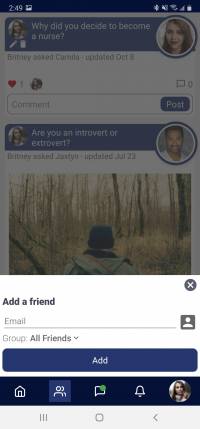
On the web
- On the Feed tab, find the “Add Friend” widget on the right (it may be near the bottom of the page if you’re using a small screen).
- Enter your friend’s or family member’s email address
- Select which group your friend should be added to.
- Once a friend is added, you can put them in multiple groups using the Friend page (click your profile image in the top-right and tap Friends).
- Click the blue button with the arrow.
Once your friend accepts the invite they will appear in your list of friends.