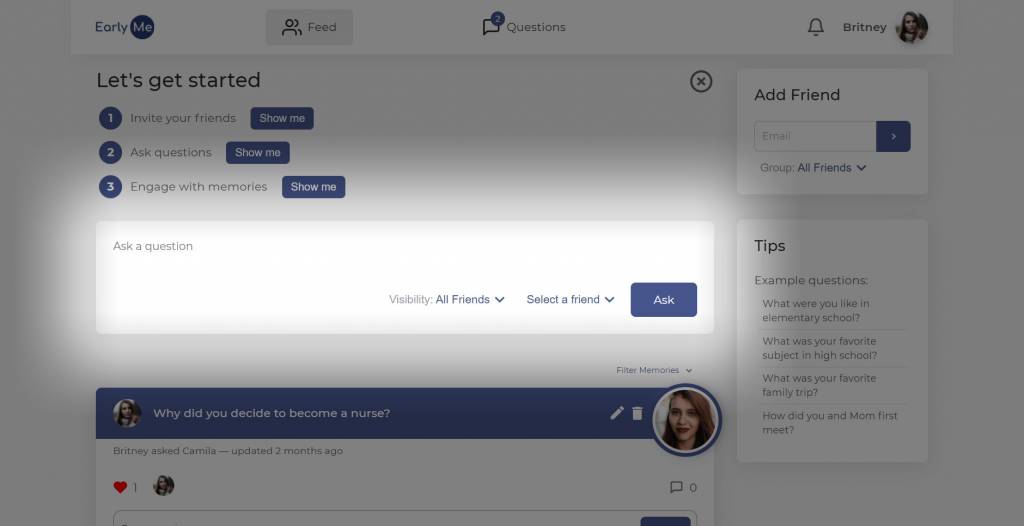Didn't find what you're looking for?
Ask a question to a friend
On mobile
- From the Feed page, tap the plus (+) sign on the bottom-right.
- Tap Ask a question.
- Enter a question.
💡 Tip: a good question solicits a thoughtful response, not a yes/no answer. - Select which group should see the question by changing the Visibility, if desired.
💡 Tip: the friend answering the question can change the visibility. - Select the friend that will receive the question.
- Tap Ask.


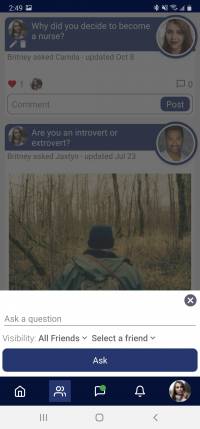
On the web
- From the Feed page, enter a question in the widget at the top of the page that says “Ask a question.”
💡 Tip: a good question solicits a thoughtful response, not a yes/no answer. - Select which group should see the question by changing the Visibility, if desired.
💡 Note: the friend answering the question can change the visibility. - Select the friend that will receive the question.
- Click the Ask button.